Subtotal: €19.90
Windows 7 Home Premium
- The product activation key for Microsoft Windows 7 Home Premium.
- It supports 32/64 bits and is valid for one PC.
- There is no expiration time, you can use it for a lifetime.
- After activation, you can get all updates.
- Retail license, you can activate unlimited after format.
- License key, download link and setup information are sent by e-mail.
€19.90 €179.90
-
Windows 7, Operating Systems, SuperDeals
Windows 7 Home Premium
0 out of 5(0)- The product activation key for Microsoft Windows 7 Home Premium.
- It supports 32/64 bits and is valid for one PC.
- There is no expiration time, you can use it for a lifetime.
- After activation, you can get all updates.
- Retail license, you can activate unlimited after format.
- License key, download link and setup information are sent by e-mail.
SKU: n/a€19.90€179.90 -
Microsoft Office, SuperDeals
Office 365
0 out of 5(0)- Office 365 license has a 1-year usage guarantee.
- A special license account is created for you. (With Name and Surname in the Order)
- It supports 32/64 bits and is valid for 5 PC/Mac + 5 Tablet (IOS ve Android)
- It works on all Windows 7 SP1, 8, 8.1, 10, 11 editions.
- Includes many office programs such as Word, Excel, PowerPoint, OneNote
- After activation, you can get all updates.
- License account, download link and setup information are sent by e-mail.
SKU: n/a€14.90€179.90
Windows 7 Home Premium
The best entertainment experience on your PC
Windows 7 Home Premium makes it easy to create a home network and share all of your favorite photos, videos, and music. You can even watch, pause, rewind, and record TV. Get the best entertainment experience with Windows 7 Home Premium.
Engineered by us. Inspired by you.
A few years ago we started asking PC owners what they wanted from Windows 7 Home Premium. The result?
Windows 7 Home Premium simplifies everyday tasks
Windows 7 Home Premium works the way you want
Windows 7 Home Premium makes new things possible
WINDOWS 7 EDITIONS
| Features | Starter | Home Basic | Home Premium | Professional | Enterprise | Ultimate |
|---|---|---|---|---|---|---|
| Licensing scheme | OEM licensing | Retail and OEM licensing in emerging markets |
Retail and OEM licensing |
Retail, OEM and volume licensing |
Volume licensing | Retail and OEM licensing |
| Maximum physical memory (RAM) (32-Bit) | 2 GB | 4 GB | 4 GB | 4 GB | 4 GB | 4 GB |
| Maximum physical memory (RAM) (64-Bit) | N/A | 8 GB | 16 GB | 192 GB | 192 GB | 192 GB |
| Maximum physical CPUs supported | 1 | 1 | 1 | 2 | 2 | 2 |
| Desktop Gadgets | Yes | Yes | Yes | Yes | Yes | Yes |
| Built-in AVCHD support | No | Yes | Yes | Yes | Yes | Yes |
| Multiple monitors | No | Yes | Yes | Yes | Yes | Yes |
| Fast user switching | No | Yes | Yes | Yes | Yes | Yes |
| Desktop Window Manager | No | Yes | Yes | Yes | Yes | Yes |
| Windows Mobility Center | No | Yes | Yes | Yes | Yes | Yes |
| Printing via the Internet | No | Yes | Yes | Yes | Yes | Yes |
| Windows Parental Controls | No | Yes | Yes | Yes | Yes | Yes |
| 64-bit edition available? | No | Yes, but not in retail SKUs | Yes | Yes | Yes | Yes |
| Windows Aero | Partial | Partial | Yes | Yes | Yes | Yes |
| Internet connection sharing | No | No | Yes | Yes | Yes | Yes |
| Built-in DVD (MPEG-2 and Dolby Digital) decoder | No | No | Yes | Yes | Yes | Yes |
| Multi-touch | No | No | Yes | Yes | Yes | Yes |
| Windows Media Center | No | No | Yes | Yes | Yes | Yes |
| Windows Media Player remote media experience | No | No | Yes | Yes | Yes | Yes |
| Premium games included | No | No | Yes | Yes | Yes | Yes |
| HomeGroup support | Join only | Join only | Create or join | Create or join | Create or join | Create or join |
| Back up to network with Backup and Restore Center | No | No | No | Partial | Yes | Yes |
| Act as host for Remote Desktop Services | No | No | No | Yes | Yes | Yes |
| Dynamic disks | No | No | No | Yes | Yes | Yes |
| Encrypting File System | No | No | No | Yes | Yes | Yes |
| Location-aware printing | No | No | No | Yes | Yes | Yes |
| Presentation mode | No | No | No | Yes | Yes | Yes |
| Group Policy | No | No | No | Yes | Yes | Yes |
| Offline files and folder redirection | No | No | No | Yes | Yes | Yes |
| Windows Server domain joining | No | No | No | Yes | Yes | Yes |
| Windows XP Mode | No | No | No | Yes | Yes | Yes |
| Software restriction policies | No | No | No | Yes | Yes | Yes |
| Remote administration tools | No | No | No | Yes | Yes | Yes |
| Active Directory Lightweight Directory Services (AD LDS)[e] | No | No | No | Yes | Yes | Yes |
| AppLocker | No | No | No | Create policies, but cannot enforce | Create and enforce policies | Create and enforce policies |
| Aero glass remoting | No | No | No | No | Yes | Yes |
| Windows Media Player multimedia redirection | No | No | No | No | Yes | Yes |
| Audio recording over Remote Desktop Connection | No | No | No | No | Yes | Yes |
| Multi-display Remote Desktop Connection | No | No | No | No | Yes | Yes |
| Enterprise search scopes | No | No | No | No | Yes | Yes |
| Federated search | No | No | No | No | Yes | Yes |
| BitLocker Drive Encryption | No | No | No | No | Yes | Yes |
| BranchCache Distributed Cache | No | No | No | No | Yes | Yes |
| DirectAccess | No | No | No | No | Yes | Yes |
| Subsystem for Unix-based Applications | No | No | No | No | Yes | Yes |
| Supports Multilingual User Interface packages | No | No | No | No | Yes | Yes |
| Virtual desktop infrastructure (VDI) enhancements | No | No | No | No | Yes | Yes |
| Virtual desktop infrastructure (VDI) licensed | No | No | No | No | Yes | Yes |
| VHD booting | No | No | No | No | Yes | Yes |
| Switching between any of the 37 available languages | No | No | No | No | Yes | Yes |
| Features | Starter | Home Basic | Home Premium | Professional | Enterprise | Ultimate |
| brands |
|---|
How to activate Windows 7 Home Premium key:
When you begin activation, Windows will try to use your internet connection to activate online. If you have problems activating online or don’t have an internet connection, you can activate by phone.
To activate Windows 7 using an internet connection:
- Select the Start button
 , right-click Computer, select Properties, and then select Activate Windows now.
, right-click Computer, select Properties, and then select Activate Windows now. - If Windows detects an internet connection, select Activate Windows online now.
 You might be asked for an admin password or to confirm your choice.
You might be asked for an admin password or to confirm your choice. - Enter your Windows 7 product key when prompted, select Next, and then follow the instructions.
To activate Windows 7 by phone:
- Select the Start button
 , right-click Computer, select Properties, and then select Activate Windows now.
, right-click Computer, select Properties, and then select Activate Windows now. - Choose Show me other ways to activate.
- Enter your Windows 7 product key, and then select Next.
- Select Use the automated phone system.
 You may be asked for an admin password or to confirm your choice.
You may be asked for an admin password or to confirm your choice. - Select your location (or the location nearest to you) from the drop-down list, and then select Next.
- Call one of the available phone numbers listed. An automated system will guide you through the activation process.
Frequently Asked Questions
How do our prices come about?
The basic principle of software trading is the art of omission. – By bundling quantities – Elimination of delivery and storage fees, through virtual inventory management – Direct imports – Long-term relationships with distributors – Low profit margin, the main priority at Licensing Guru is the valuation and the growth of the customer base.
-A central and lean administration.
– Bulk purchases from authorized suppliers / distributors.
– Elimination of high-priced marketing investments, since more emphasis is placed on regular customers in the sense of “customers recommend customers”
we realize cost advantages that we pass on to our customers in the form of low prices.
Does that mean the quality is worse?
We promise our customers excellent quality. The prices do not affect the quality in any way, our customers receive tested verified products.
How will the product be delivered to me?
Product key, download link and setup information will be sent to you by e-mail.
How Do I Place an Order?
You wish add the product you want to the cart, and go to the checkout page. After making the payment, your order will be prepared in a short time and sent to you via e-mail.
How can I get help if any problem occurs?
You can contact us via live support on website or by e-mail.
Do I Need an Account to Place an Order?
It is enough to fill in the requested information on the payment page.
Do you send an invoice?
Yes, all products are sent to your e-mail address with invoice.
Is your payment system secure?
Our payment system has 256 bit SSL certificate. You can shop securely on website by your credit card.
Can I use this key to upgrade from Windows 10 Home to Professional?
You can upgrade with this product key on website. (No data is lost!)
Is your payment system secure?
It has 256 bit SSL certificate. You can shop securely on website by your credit card.
Do you make discounts on Bulk Purchases?
Yes. You can contact us for bulk purchases.
Based on 0 reviews
Only logged in customers who have purchased this product may leave a review.
Related products
-
Windows 10, Operating Systems, SuperDeals
Windows 10 Enterprise LTSC
Rated 5.00 out of 5(1)- The product activation key for Microsoft Windows 10 Enterprise LTSC.
- It supports 32/64 bits and is valid for one PC.
- There is no expiration time, you can use it for a lifetime.
- After activation, you can get all updates.
- Retail license, you can activate unlimited after format.
- License key, download link and setup information are sent by e-mail.
SKU: n/a€24.90€79.90 -
Windows 8, Operating Systems, SuperDeals
Windows 8 Pro
0 out of 5(0)- The product activation key for Microsoft Windows 8 Pro.
- It supports 32/64 bits and is valid for one PC.
- There is no expiration time, you can use it for a lifetime.
- After activation, you can get all updates.
- Retail license, you can activate unlimited after format.
- License key activation information are sent by email.
SKU: n/a€19.90€139.90 -
Windows 10, Operating Systems, SuperDeals
Windows 10 Pro
Rated 5.00 out of 5(3)- The product activation key for Microsoft Windows 10 Pro.
- It supports 32/64 bits and is valid for one PC.
- There is no expiration time, you can use it for a lifetime.
- After activation, you can get all updates.
- Retail license, you can activate unlimited after format.
- License key, download link and setup information are sent by e-mail.
SKU: n/a€19.90€219.90 -
Windows 10, Operating Systems, SuperDeals
Windows 10 Enterprise To Pro Upgrade
0 out of 5(0)- The product activation key for Microsoft Windows 10 Enterprise To Pro Upgrade.
- It supports 32/64 bits and is valid for one PC.
- There is no expiration time, you can use it for a lifetime.
- After activation, you can get all updates.
- Retail license, you can activate unlimited after format.
- License key, download link and setup information are sent by e-mail.
SKU: n/a€19.90€189.90 -
Windows 10, Operating Systems, SuperDeals
Windows 10 Education
0 out of 5(0)- The product activation key for Microsoft Windows 10 Education.
- It supports 32/64 bits and is valid for one PC.
- There is no expiration time, you can use it for a lifetime.
- After activation, you can get all updates.
- Retail license, you can activate unlimited after format.
- License key, download link and setup information are sent by e-mail.
SKU: n/a€19.90€239.90

 Windows 7 Home Basic
Windows 7 Home Basic 










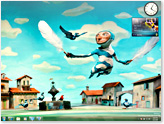
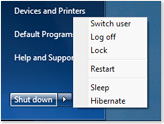















There are no reviews yet.